Postalytics Triggered Drip Campaigns are built to seamlessly integrate with HubSpot Workflows. When a Contact reaches a certain step of the HubSpot Workflow, a Postalytics postcard or letter can be triggered. This is built right into the HubSpot Workflows.
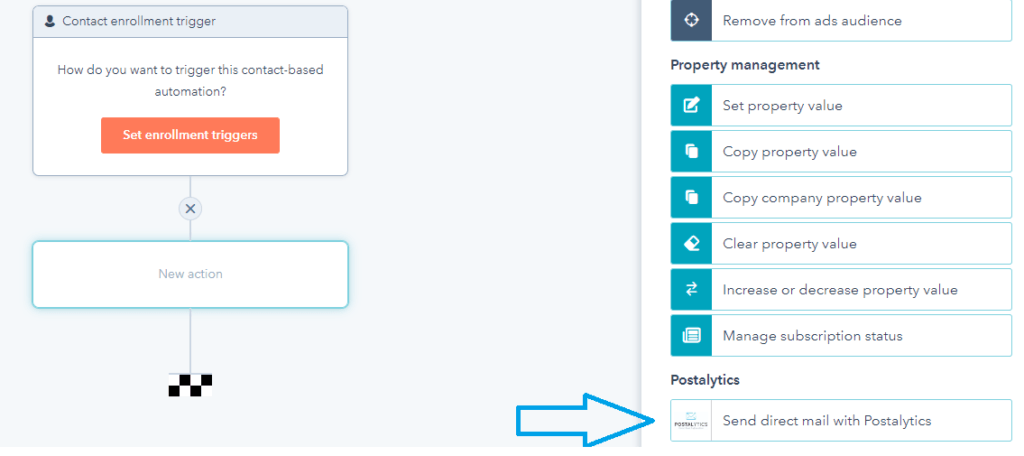
Workflows For Sales Teams
HubSpot and Postalytics use Workflows to empower their Sales Teams to send a single mail piece to a Contact by creating a Custom Contact Property specifically to trigger mail.
For example, create a Custom Contact Property “Send Letter Sample” that has a drop down with “Send” as an option.
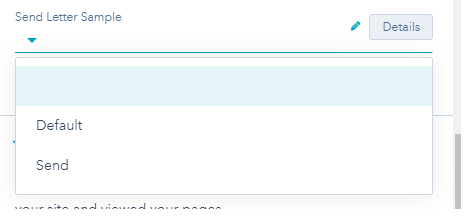
Then, create a 1 step Workflow with the Enrollment Trigger – Contact Property “Letter Sample = “Send”. This will then trigger your Postalytics direct mail piece.
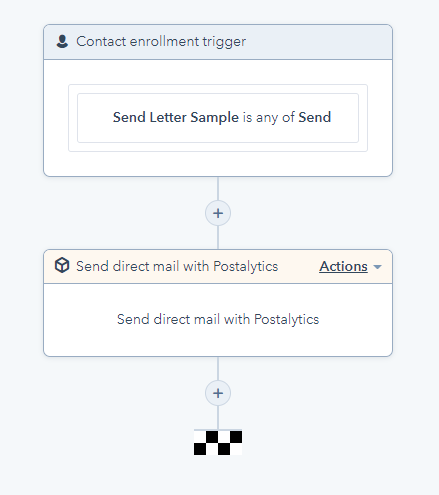
Sending Postalytics Postcards & Letters Using Sequences
Step 1: Create/Edit your Sequence
- In your HubSpot Sequence, select “To Do”, creating a Task for an Action Item.
- Name your Task based on the Direct Mail effort you would like to send. ** Note: You may want to copy this title, as it will be used in a future step.
- Click Add and Save Your Sequence.
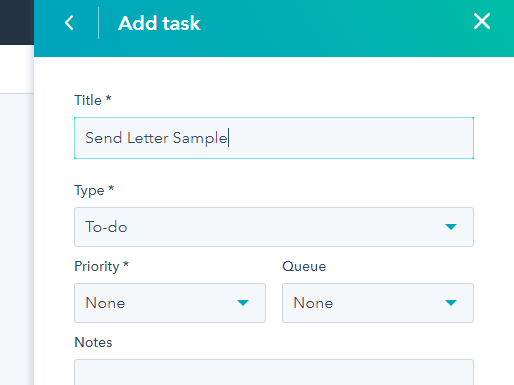
Step 2: Create a Workflow using your new Task
- Create a new Contact-based Workflow from scratch.
- Set Your Enrollment Trigger, based on Activity Properties and Task Title.
- Match the Task Title to the Task Title from the step above.
- Save your Enrollment Trigger.
- Create your Postalytics Action Trigger to Send Mail
- Map the properties and Save.
- Save your Workflow.
- Turn on your Workflow and Test it to ensure it is working properly.
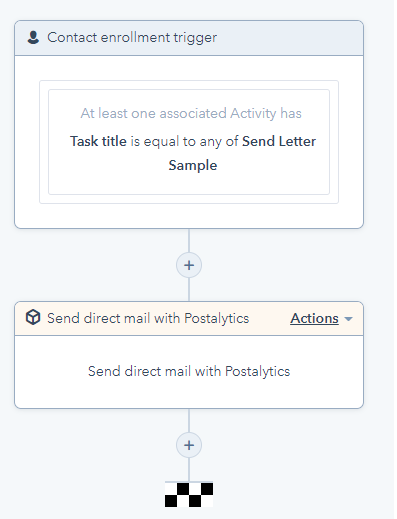
Now, when a Contact is entered into your Sequence, it will create the Task and Trigger the HubSpot Workflow to then Trigger a direct mail piece through Postalytics.
