Domains allows you to manage the “redirect domains” used for the pURLs in your Postalytics campaigns. Here you can register and manage multiple domains for use with the pURLs that track your audience online.
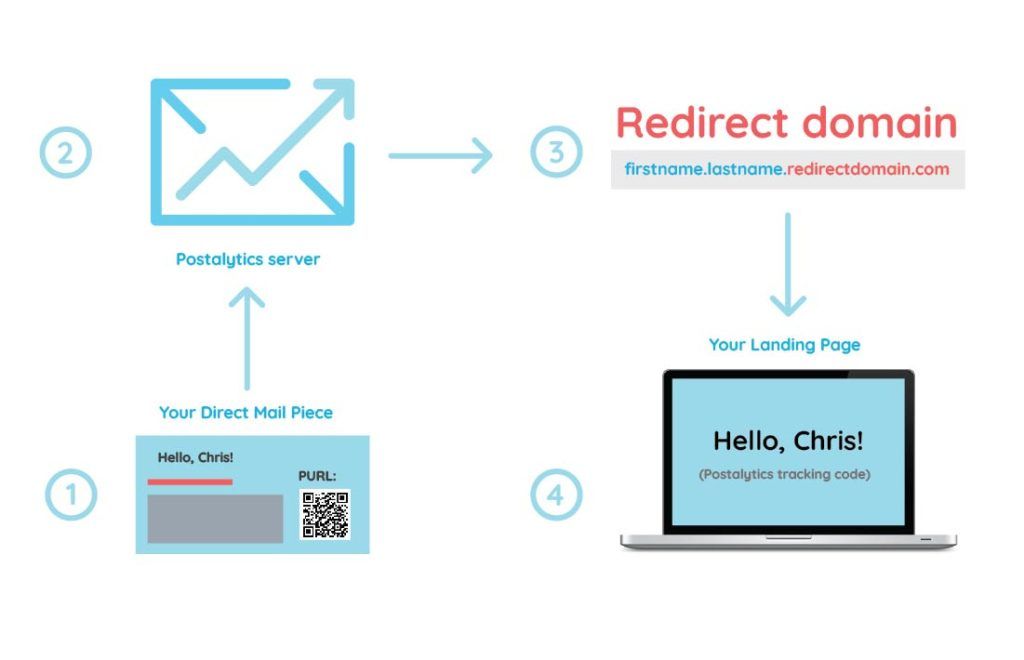
Best practice tip – use Postalytics to search for and automatically configure vanity domains for the pURLs in your mailings. Using Postalytics vanity domains can save you from the hassles of lining up a technician to modify domain settings that are hosted elsewhere.
Simply search for the right vanity domain and follow the prompts to purchase.
For more details on how to setup and configure domains in Postalytics, see this article: Vanity Domain.
Postalytics now empowers you to buy vanity URLs in one centralized console within your Postalytics account. This radically simplifies the process, minimizes IT cycles and speeds up campaign development cycles. You can easily search for, purchase and manage vanity domains pURL (personal URL) marketing campaigns.
PURLs have to have a domain associated with them in order to render properly. Domain is for the PURL and tracking code is for online tracking purposes. A properly configured domain will serve up traffic beautifully. An improperly configured domain won’t work at all.
Getting domains established for your campaigns is therefore really important!
There are 2 different types of domains that can be used with Postalytics:
Vanity domains (or vanity URLs) are domains that are used exclusively for marketing campaigns. They don’t have to sort through traffic trying to hit other web pages, like a brand’s primary domain. We’ve created a software tool that makes finding and setting up vanity domains super easy.
Trypostalytics.com is an example of a vanity domain – we acquired it for marketing campaigns.
Learn more about Vanity Domains
Free Mailing Domain – Postalytics provides a generic Domain that can be used for any campaign. Postalytics’ free domain, p.ostal.us, will appear as an option when you are creating a campaign and you just need to select it. This does NOT need to be included in your Domains profile as it will automatically appear as an option when creating a campaign.
