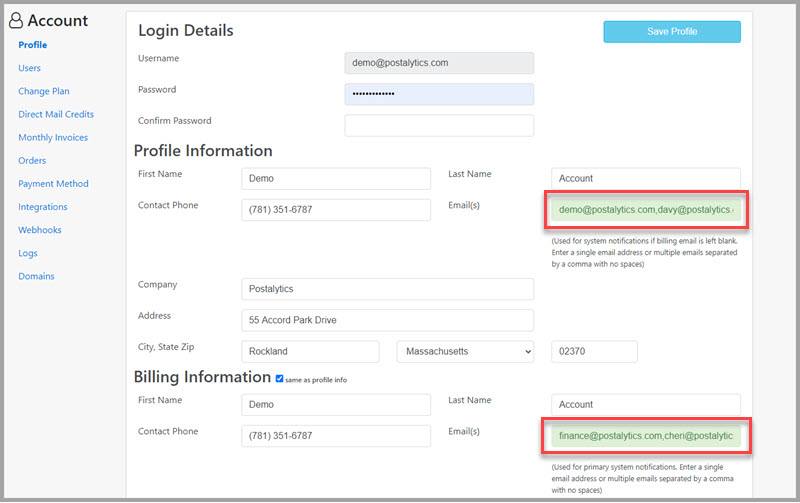To revise email notifications, go to the main navigation bar and select Profile.
Type in new email address(es) in the Profile and/or Billing sections.
The Profile Information email address(es) you enter here will receive system related emails, such as notifications of when a list has been imported, when there are errors that occur and other system related matters.
The Billing Information email address(es) you enter here will receive emails for all billing and ordering related transactions, such as campaign orders, direct mail credit orders, low credits warnings, credit auto renew notices, monthly subscriptions and other billing related matters.
Note – you can use the same email for both Profile and Billing info, or different email addresses based on who in your organization should know about system and billing related issues.
It is critical that you enter email addresses for each person (or a group email for multiple people) that you want to receive System and Billing related emails. In order to enter multiple email addresses, add a comma after each email and no spaces, like in the example below:
john@johnshvac.com,mary@johnshvac.com,fred@johnshvac.comWhen you are finished, click 'Save Profile'.