Postalytics campaigns work just like email, they are all automated. Once the scheduled date/time that you chose has arrived, the mailing is finalized. You can edit/delete a campaign prior to the scheduled send date.
To cancel a future campaign go to Campaigns on the main navigation bar and select View Campaigns from dropdown.

Select the campaign and click on the edit button and select Delete or select the “Trash Can” icon next to the Campaign Status indicator.
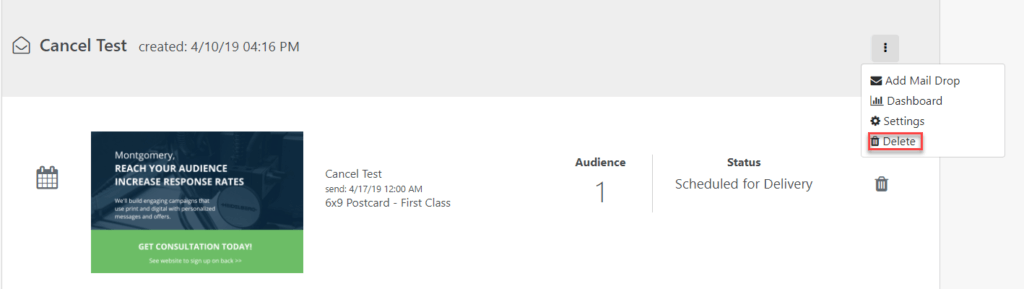
Once a campaign has been released it is “locked” and cannot be cancelled/deleted. The print and mail process is entirely automated. As mentioned, it operates very similar to how an email campaign is sent, so once it’s gone, it’s gone!
Once 14 days have passed since the most recent mailing activity you will be able to delete it from the Campaign Library.
